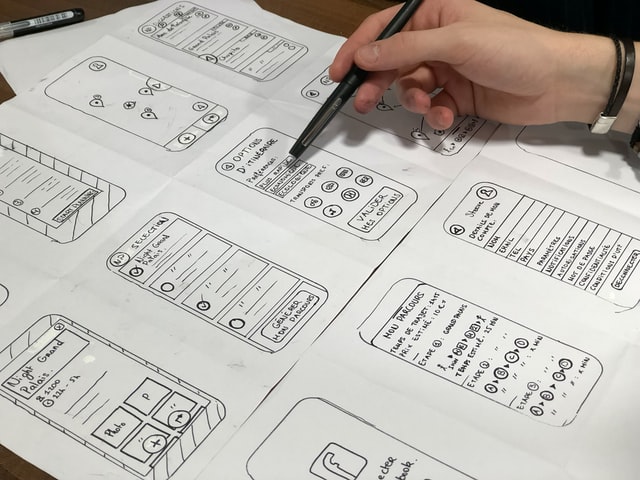Every business sooner or later faces tasks that require design. This can be the design of advertising creative (for example, for targeting), a website or website page, a company’s products.
Let’s find out together what you need to add to the TR for the designer to get the predictable result within the given time frame. We have detailed instructions for you, based on years of experience.
What Makes a Good TR?
Working with the designer can take the business to the next level, and can turn into a headache for the manager, frustrated projects and wasted time.
A competently drafted TR minimises misunderstanding between the task manager and the contractor, helping to achieve a predictable and effective result. And, importantly, keep your nerves intact.
Who’s in The Team
Two parties are involved in the creation of the design:
The manager. The person who assigns a task to a specialist or team, controls its progress, and accepts the result. The leader can be the business owner or any other decision-maker (marketer, marketing director, etc.).
Executor. One or more specialists working in house or outsourced. This may be graphic and UX/UI designers, 3D animators, motion designers.
There is no need to involve individual specialists in order to create simple creatives (e.g. for testing an advertising campaign). A marketer can do everything himself. It is enough to know how to use Adobe Photoshop and to master one of the online graphic design services: Canva or Crello, for example.
For more complex tasks (e.g. creating an original animation for a website or a video for advertising), the help of a specialist will be required.
What You Need to Know Before Creating the Technical Requirement
Before you ask the designer to do the job, you need to understand what marketing base you have to work with. To do this, try to gather information on the following questions:
- What kind of product is planned to promote?
You should have a clear idea of the product, its benefits and features.
- Who are the competitors and how do they operate?
Find out who promotes similar products/services, what channels and methods of promotion are used for this.
- What is the target audience for the product?
Draw up a detailed portrait of your target audience.
Disclaimer. We should not limit ourselves to a set of dry characteristics – gender, age, region of residence. Agree that the category of, for example, men 25-40 years old living in Moscow and the Moscow region, includes very different people.
How to Draw up a TR
In an understandable and effective ToR for designer (and for other narrow specialists, such as copywriters, content managers, developers) you should add the following information
Check-List of Useful TR
- A sensible title. Include all the basic information: “who is the doer”, “what needs to be done”, “by what date needs to be done”.
- The name and contact details of the person doing the work. Name the person who is to do the job.
- Description of the task. Provide as much detail as possible.
- Background information. Describe the product/service to be promoted, the target audience (the one for which the creative is to be created), the expected result.
- Technical requirements. Give a clear list of technical details of the creative and where to place it: format, size, extension, etc.
- General requirements. Include a list of all required characteristics of the creative: colours, fonts, elements, etc.
- Quantity. Specify the exact number of creatives required.
- Examples. Attach references to the file in the form of screenshots or links.
- Name of the creator and his contacts. So that the performer can clarify the task if necessary.
- Due date. Specify a specific date and time: date of assignment and date of expiry of the task.
We have sorted out the main points that are needed in the TR for the designer. It is also worth mentioning software and tools that may be needed in the process of assembling the task.

What will be needed?
Let’s talk about the tools you will need when creating your TOR. We know that no one likes paid and complicated programs (which are installed only with a tambourine dance). Therefore we will talk about simple and most likely already familiar to you tools.
To make a cool ToR you can:
- Google Docs.
You can use any text editor, but Google Docs is good because it allows you to share the documents you create.
- screenshot software (e.g. Joxi or Monosnap, which are handy and free);
Screenshots are useful to show off your competitors’ references.
- A tool to upload your competitors’ top sites;
A selection of sites ranked in the top of Yandex and Google for similar queries will be needed to identify the highest ranking competitors. You can look for something interesting from them: an original banner ad, an interesting way to show cases, etc. (depending on the task).
- Balsamiq Mockups, a service for creating layouts;
For more clarity, after creating the text TR, you can assemble a mock-up of an advertising creative, page or even website for the designer. This way you can be sure that you will be understood correctly.
- Some time and patience.
Bottom Line
Take your time to prepare a thoughtful and detailed TR for your design. Do not be lazy and check your TR before sending it to the artist on our Checklist. After all, it is better to spend a couple of hours on the problem than to get a pig in a poke (and pay for it).